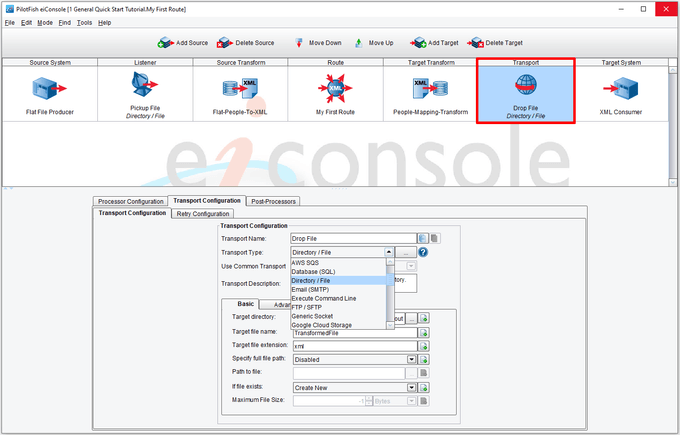B2B Transports (Adapters)
Easily connect to any “Target” System or Service, regardless of Communication Protocol, with the eiConsole’s Transport Adapter Component.
![]()
The Transport Adapter component of the eiConsole allows you to connect to any Target system or service regardless of communication protocol. Using the graphical interface to configure the Transport, you simply click the Transport icon, select a Transport from the drop-down list and fill in the configuration information for the type of Transport selected.
Transport (Adapter) Configuration
![]()
Transport Configuration Drop-Down List
The eiConsole has over 30+ Transports (Adapters) included with it out-of-the-box. Listed below are some of the most popular B2B Transports. Click on any of the links below for detailed information of the many configuration options available for each Transport.
Processors can also be configured at this stage. Processors perform operations that affect all of the outgoing data. They may be layered in any order. Please see B2B Adapters – Processors for a complete list.
In addition to the comprehensive list of Transports and Processors included with the eiConsole, users can easily add their own through documented API’s. They can also “wrap” existing Transports or connectors to maximize reuse and preserve technology investments.
If you’re curious about the software features, free trial, or even a demo – we’re ready to answer any and all questions. Please call us at 813 864 8662 or click the button.