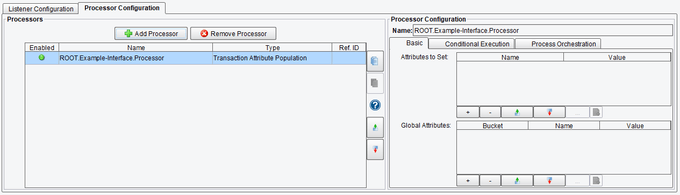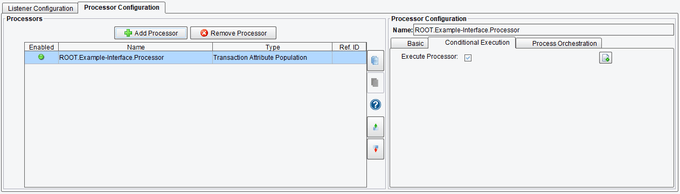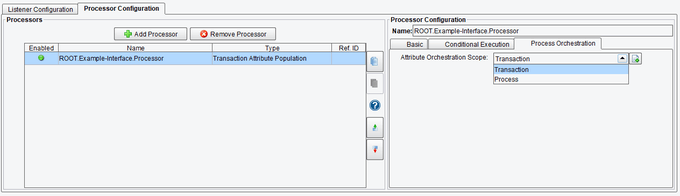Transaction Attribute Population Processor Configuration
The eiConsole’s Transaction Attribute Population Processor Populates Transaction Attribute’s with a Values.
The purpose of the eiConsole’s Transaction Attribute Population Processor is to populate a Transaction Attribute based on an expression. The Transaction Attribute Population Processor creates, alters or otherwise populates a Transaction Attribute with a specified name using a supplied value or value expression.
The processor allows you to add one or more Transaction Attribute’s. These attributes can be added in the transaction or global scope. As with all the components of the eiConsole, the user is presented with a graphical interface with easy to configure panels.
Select the Processor in the Add Processor dialog below.
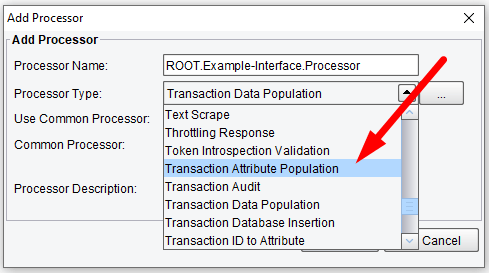
Processor (Adapter) Configuration Drop-Down List
Select the Transaction Attribute Population tab and click on Add Processor.
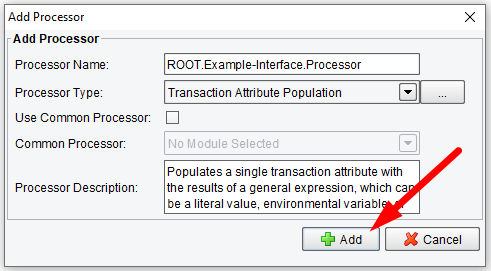
Click on Add Processor
Basic Transaction Attribute Population Processor Configuration Options
The Basic tab allows you to set:
- Attributes to Set – add new attributes as attribute name/attribute value pairs
- Global Attributes – sets globally accessible attributes which are available to all transactions
Transaction Attribute Population Processor Basic Configuration Options
Conditional Execution Transaction Attribute Population Processor Configuration Options
On the Conditional Execution tab, you can set additional Processor execution conditions. The transaction data-dependent condition may be specified here as an enhanced expression. If this expression returns anything other than TRUE (ignore case) – this processor will be skipped. No additional configuration for this Processor is required.
Transaction Attribute Population Processor Conditional Execution Configuration Options
Process Orchestration Transaction Attribute Population Processor Configuration Options
The Process Orchestration tab allows you to set:
- Attribute Orchestration Scope – the scope for Process Orchestration. There are two options: Transaction and Process.
Transaction Attribute Population Processor Process Orchestration Configuration Options
If you’re curious about the software features, free trial, or even a demo – we’re ready to answer any and all questions. Please call us at 813 864 8662 or click the button.