RESTful Web Service Transport Configuration
This Transport allows you to perform calls to the RESTful-style web services in the eiConsole. Also, the user can configure a Listener for obtaining the remote server answer.
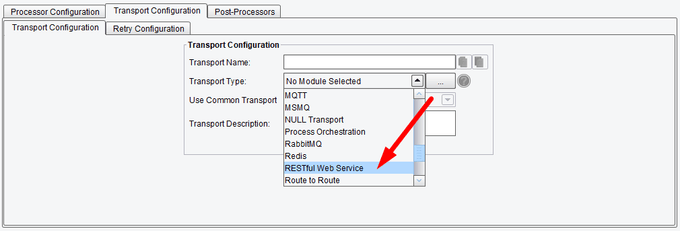
Transport (Adapter) Configuration Drop-Down List
Basic RESTful Web Service Transport Configuration Options
On the Basic tab, you can specify:
- Resource Path – the URL of the Source
- Accept Media Type – the type of media that will be sent in the HTTP request
- Method – this can be GET, POST, PUT, DELETE, or HEAD. GET retrieves the data, POST posts it, PUT updates it, DELETE deletes it, and HEAD retrieves meta-information written in response headers without having to transport the entire content.
- Connection/Read Timeout – the value in seconds for the read and connection timeout. Set to 0 for no timeout
- Query Parameters – are for HTTP request parameters
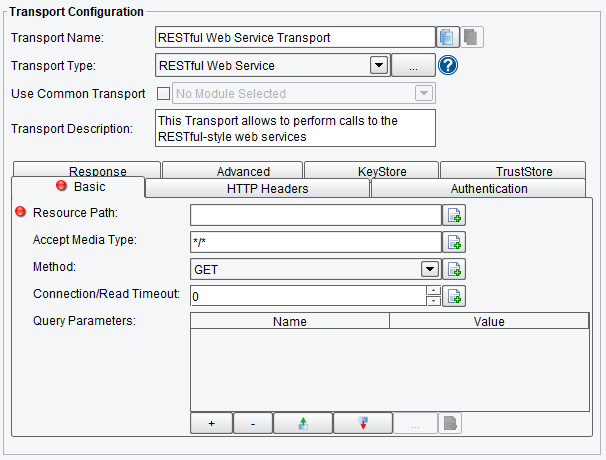
RESTful Web Service Transport Basic Configuration Options
HTTP Headers RESTful Web Service Transport Configuration Options
The HTTP Headers tab allows you to add the headers to the request.
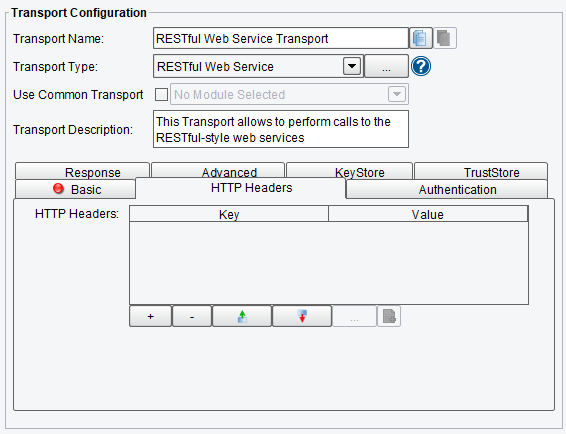
RESTful Web Service Transport HTTP Headers Configuration Options
Authentication RESTful Web Service Transport Configuration Options
On the Authentication tab, you can specify:
- User Name – user name, if necessary
- Password – password, if necessary
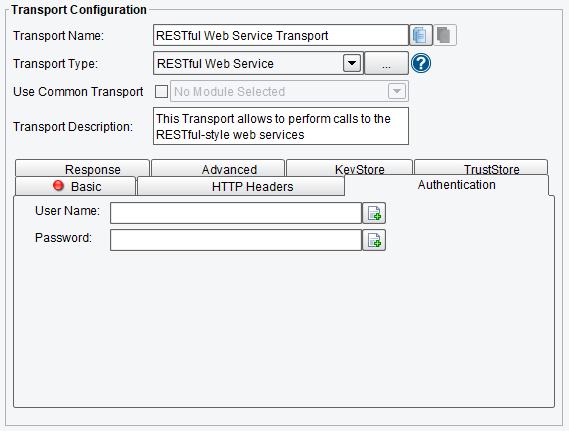
RESTful Web Service Transport Authentication Configuration Options
Response RESTful Web Service Transport Configuration Options
On the Response tab, you can specify:
- Response Listener – the programmatically-invoked Listener to be invoked upon a response
- Call response listener on empty response – this checkbox allows you to choose if you want to continue processing a response even if it is empty
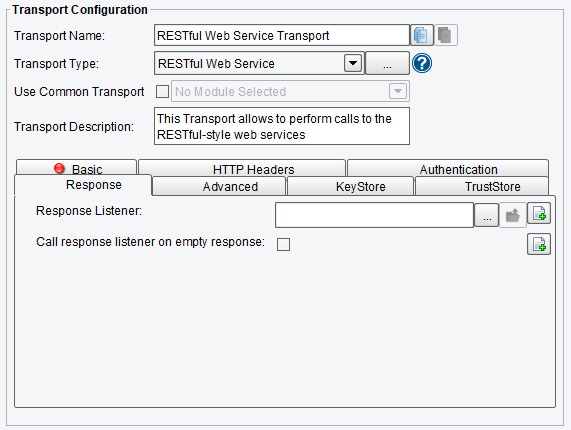
RESTful Web Service Transport Response Configuration Options
Advanced RESTful Web Service Transport Configuration Options
On the Advanced tab, you can specify the TLS Version with an optional ability. This should ONLY be used if having difficulty connecting to a server using TLS 1.1/1.2. In the TLS Version drop-down menu, you can choose TLSv1.1 or TLSv1.2
- Trust Self-Signed Certs – enables a trust strategy that accepts self-signed server certificates as trusted
- Validate SSL Hostnames – SSL certificates include hostnames that they are valid for; under certain circumstances, you may want to disable this hostname validation
- Specify TLS Version – an optional ability to specify the TLS version. This should ONLY be used if having difficulty connecting to a server using TLS 1.1/1.2
- TLS Version – the version of TLS to use
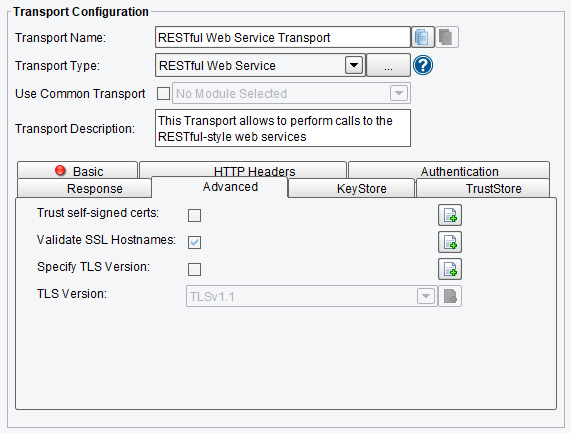
RESTful Web Service Transport Advanced Configuration Options
KeyStore RESTful Web Service Transport Configuration Options
On the KeyStore tab, you can specify:
- KeyStore Path – the file path for the certificate file
- KeyStore Type – the format of the certificate file (PKCS12, JKS, JCEKS)
- KeyStore Password – the certificate password
- Use KeyStore Attribute – specifies whether a certificate is to be loaded from a transaction attribute
- KeyStore Attribute – specifies the attribute to load the certificate from
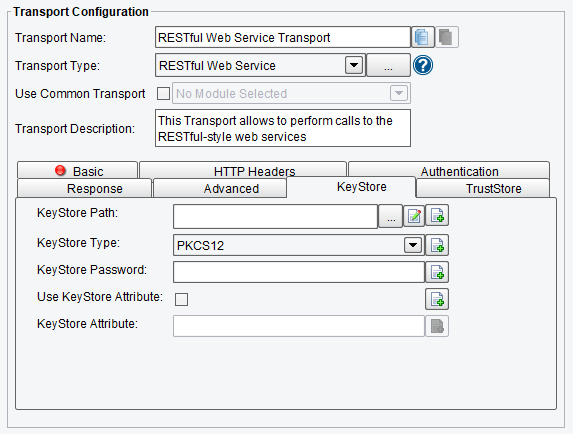
RESTful Web Service Transport KeyStore Configuration Options
TrueStore RESTful Web Service Transport Configuration Options
On the TrustStore tab, you can specify:
- TrustStore Source – TrustStore Source. OS source on macOS is limited to user’s Key Chains only (JVM, Operating System, TrustStore File, Transaction Attribute)
- TrustStore Type – the format of the TrustStore file (PKCS12, JKS, JCEKS)
- Trust Store Password – password for the certificate store
- TrustStore File – file path for a certificate store
- TrustStore Attribute – specifies the attribute to load the trust store from
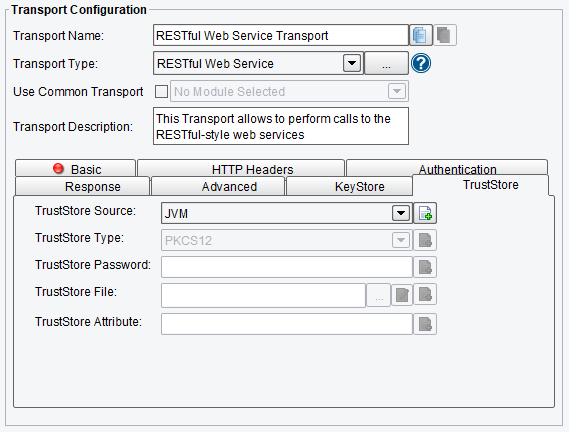
RESTful Web Service Transport TrueStore Configuration Options
If you’re curious about the software features, free trial, or even a demo – we’re ready to answer any and all questions. Please call us at 813 864 8662 or click the button.

