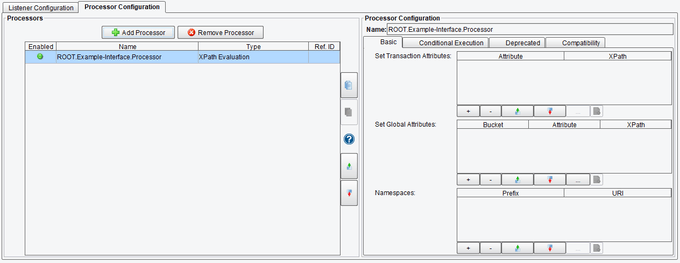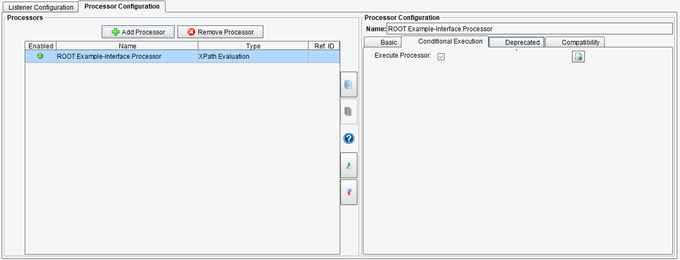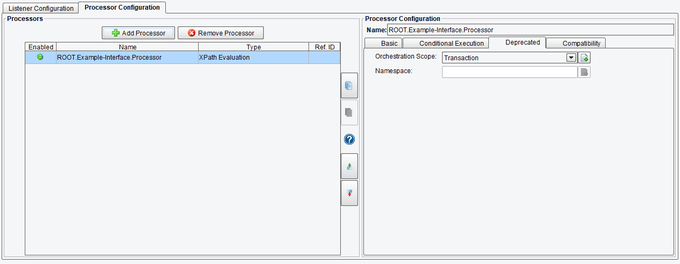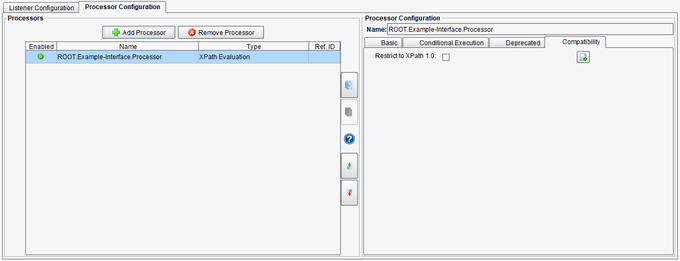XPath Evaluation Processor Configuration
With the eiConsole’s XPath Evaluation Processor, a Piece of Information from an XML Based Input Stream Can Be Removed and Stored in a Transaction Attribute.
You might find it useful to take a piece of information out of an XML based input stream and store it in a transaction attribute. The eiConsole has the XPath Evaluation Processor to serve this function. As with all the components of the eiConsole, the user is presented with a graphical interface with easy to configure panels.
First, select the XPath Evaluation Processor from the Add Processor menu.
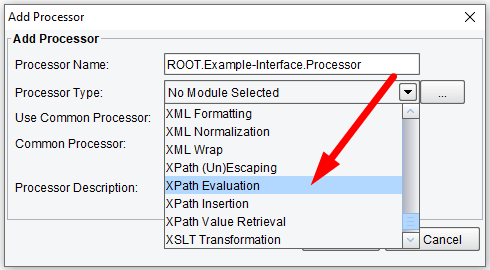
Processor (Adapter) Configuration Drop-Down List
Select the XPath Evaluation tab and click on Add Processor.
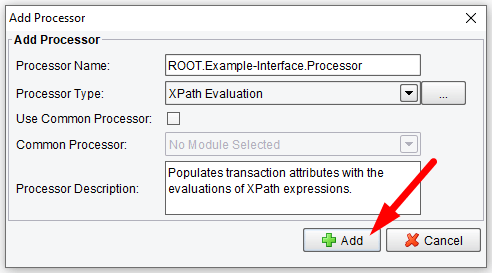
Click on Add Processor
Basic XPath Evaluation Processor Configuration Options
On the Basic tab, specify the Namespace against which the XPATH expressions will be evaluated. The inbound XML will be treated as Namespace unaware. You can also enter a set of XPath Expressions that will allow you to store a transaction attribute from a particular XPath (enter the information directly into the Name and Value columns).
- Set Transaction Attributes – a table of the XPath expressions and the attributes they are to be mapped to
- Set Global Attributes – globally accessible attributes which the XPath expressions will be mapped to
- Namespaces – definition of Namespaces that will be used in XPath
XPath Evaluation Processor Basic Configuration Options
You can enter as many of these as you would like using the plus button. You can remove them by selecting an entry and hitting the minus button.
Conditional Execution XPath Evaluation Processor Configuration Options
On the Conditional Execution tab, you can set additional Processor execution conditions. The transaction data-dependent condition may be specified here as an enhanced expression. If this expression returns anything other than TRUE (ignore case) – this processor will be skipped. No additional configuration for this Processor is required.
XPath Evaluation Processor Conditional Execution Configuration Options
Deprecated XPath Evaluation Processor Configuration Options
The Deprecated tab allows you to set:
- Orchestration Scope – Transaction or Process
- Namespace – Deprecated – the namespace for the document that is to be evaluated
XPath Evaluation Processor Deprecated Configuration Options
Compatibility XPath Evaluation Processor Configuration Options
The Compatibility tab allows you to set:
- Restrict to XPath 1.0 – Restrict processing to XPath 1.0 for compatibility with older processor implementations
XPath Evaluation Processor Compatibility Configuration Options
If you’re curious about the software features, free trial, or even a demo – we’re ready to answer any and all questions. Please call us at 813 864 8662 or click the button.