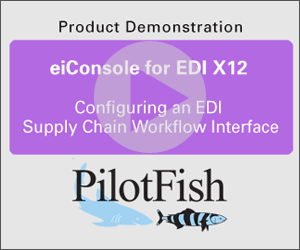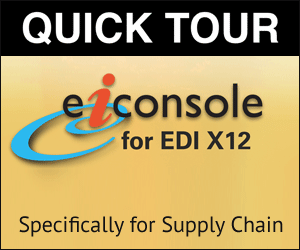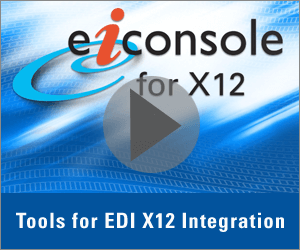EDI 824 Application Advice
What is EDI 824 Application Advice?
The optional acknowledgment X12 EDI 824 Application Advice can be used by the recipient of an EDI document to report its acceptance, rejection or requirement(s) to make specific content changes. The EDI 824 Application Advice transaction set is maintained by the X12F subcommittee but several other subcommittees, including X12I, X12M, and X12N use the 824 transaction set to meet the needs of their implementers.
For example, in supply chain applications, buyers might send the EDI 824 to a supplier to accept, reject or report errors in an EDI document from the supplier. The EDI Application Advice message contains information identifying the originating business message such as reference numbers, dates, quantities and monetary amounts. It is capable of providing trading partner information and technical error descriptions using free-form text. Once the EDI 824 is translated, the order information can be synced to your internal system of record such as an ERP.
Basic details included in EDI 824 documents reporting the need for changes:
- Document number for the received document
- Date of receipt
- Trading partner identification information
- Indication of rejection and required changes
- Description of errors, such as blank or invalid data
The 824 Application Advice document should not be used in place of a transaction set designed as a specific response to another transaction set in supply chain use (e.g., EDI 855 (Purchase Order Acknowledgment) sent in response to EDI 850 (Purchase Order).
An EDI 824 Application Advice acknowledgment differs from an EDI 997. An EDI 997 is an acknowledgment to indicate whether an EDI transmission has been received and translated. An EDI 824 indicates whether an EDI document is accepted or rejected by a processing system such as Accounts Payable.
EDI 824 Application Advice in Data Mapper (click to enlarge)
EDI 824 Frequently Asked Questions
The EDI 824 provides critical feedback on the acceptance or rejection of previously submitted EDI transactions. In supply chain contexts, it helps trading partners efficiently identify errors or confirm changes in documents like purchase orders (EDI 850) or invoices (EDI 810). By integrating EDI 824 with systems such as ERPs, businesses can maintain accurate transaction records.
Common errors reported via EDI 824 include invalid or missing data, such as incomplete trading partner details, incorrect quantities, or incorrect monetary amounts. These errors are communicated back to the sender for resolution, streamlining the supply chain communication process.
While both EDI 824 and EDI 997 acknowledge the receipt of EDI transactions, the EDI 997 only confirms receipt and successful translation of a file. In contrast, the EDI 824 provides detailed acceptance, rejection, or required changes to the transaction’s content. This makes the EDI 824 particularly useful in resolving document disputes.
Yes, PilotFish’s integration platform allows the full automation of EDI 824 transactions, from document receipt to error reporting. The platform enables seamless integration with internal systems, improving supply chain visibility and reducing manual processing.
Key data elements in an EDI 824 include the document number, date of receipt, trading partner information, and error descriptions. This detailed information allows trading partners to quickly identify and resolve discrepancies in submitted documents.
Check out our EDI FAQ pages for more.
Format Example
| EDI 824 Application Advice REJECTED (Version 4010) Example |
| ISA*00* *00*FTP *ZZ*CUSTOMER *02*CN *101225*0900*U*00401*000000837*0*P*> |
| GS*AG*CUSTOMER*CN*20101225*0900*837*X*004010 |
| ST*824*8370001 |
| BGN*00*INV00000174584*20101225*055500**1801100 |
| N1*FR*Customer |
| PER*IC*If questions contact EDI Department at 012-345-6789 |
| N1*TO*CN |
| PER*IC*Please correct invoice and resend by edi |
| OTI*TR*TN*42385767*******210 CN Invoice 42385767 is rejected |
| TED*024*NO FREIGHT RECORD FOUND for LOAD àdispute note OTI*TR*TN*42411572*******210 àCN Invoice 42411572 is rejected |
| TED*024*NO FREIGHT RECORD FOUND FOR LOAD àdispute note |
| SE*11*8370001 |
| GE*1*837 |
For more on PilotFish’s EDI tools and resources, go to Building an EDI X12 Interface in 10 Easy Steps, EDI X12 Data Mapping, EDI HIPAA X12 Transaction Summary and EDI X12 Healthcare Supply Chain Transaction Summary.
We invite you to take advantage of PilotFish’s eiConsole for EDI X12 by downloading a full, FREE 90-Day Trial Version of our software. Users can try out our new EDI Transformation Module and Format Builder. With the eiConsole EDI X12 Quick Start Tutorial, users can complete an end-to-end interface in less than 20 minutes and get a real sense of the ease-of-use of PilotFish’s Interface Engine solutions.
Product Note: The eiConsole may be purchased with X12 artifacts, or X12 artifacts may be licensed directly from X12.
-

X12 EDI Solutions
X12 EDI Integration Challenges -

10 Steps to Build an X12 EDI Interface
Solve Interoperability Challenges -

Automated Interface Building
Superior Integration Strategy
X12, chartered by the American National Standards Institute for more than 35 years, develops and maintains EDI standards and XML schemas.