X12 EDI HIPAA Integration: eiSuite SNIP4+
The eiSuite EDI SNIP4+ offers a comprehensive solution suite for X12 EDI HIPAA data integration, which includes thorough validation, code set maintenance and robust support for all transactions.
The eiSuite EDI SNIP4+ solution facilitates:
- Robust connectivity, streamlined data transformations, meticulous validation, and secure routing and delivery for all healthcare transactions.
- Every healthcare X12 EDI transaction set, specifically EDI 270, 271, 275, 276, 277, 278, 820, 824, 834, 835, 837-P, 837-D, 837-D, 997, 999 and TA1, are supported.
- Features SNIP Levels 1-7 validation utilizing a hyper-speed EDI Validation Processor for accuracy and efficiency.
- Provides instant SNIP Level 5 validation against 49 external code sets, which include millions of unique codes.
- An optional subscription model is offered to continuously update and maintain external code sets to keep you updated with the latest changes.
- Real-time operational insights into your transaction processing workflow, complete with dynamic reporting and data visualization tools.
Our solution is designed to integrate seamlessly with PilotFish’s eiPlatform, offering a headless runtime environment for maximum flexibility. Configure interfaces visually with no coding or scripting required using the eiConsole for X12 EDI, a developer’s dream for building, managing, and maintaining interfaces.
EDI SNIP4+ Workflow in PilotFish
- eiPlatform Integration Engine – An enterprise-level integration solution and complete Java framework.
- SNIP Rules Validation – As a part of the SNIP validation process, a rules file defining all SNIP rules is parsed during validation. This rules file is generated from X12 schemas and documentation is included inside the SNIP Validation Processor.
- EDI Codes Database – A separate application with an optional yearly subscription, powered by its own eiPlatform server, continuously polls for code sets used during SNIP validation. If any updates are found – they are pushed to the server, curated and eventually generated into a codes file, which is used in the eiConsole configuration of the SNIP Validation Processor. Learn more about our Healthcare External Code Set Maintenance.
- eiDashboard – A message comes into the eiDashboard, is transformed to XML and then validated before being sent out of the system.
Within the eiConsole for X12 EDI, users can build, manage, and maintain interfaces through a Graphical Automated Interface Assembly Line process, enabling integration from any Source to any Target. It can ingest any source data format, including CSV, JSON, EDI, Flat Files, FHIR and HL. All data is converted into a standardized XML format during the Source Transform stage. You can configure multiple Sources, each with dedicated Listeners within a single interface. There are 4 Source System inputs in our sample interface:
- A Provider’s CSV file is picked up by the Directory/File Listener and transformed from CSV to XML.
- A Hospital’s HL7 ADT messages are picked up by an HL7 LLP Listener and converted from HL7 to XML.
- A Payer’s EDI X12 flat file is picked up by an SFTP Listener and transformed to XML.
- A Solution Provider’s JSON file is collected by a RESTful Web Service Listener and transformed into XML.
The system allows for conversion to any required Target format. For instance, XML data can be transformed to a database format using the Database SQL Transport, to JSON via Web Service HTTP Post Transport, or back to EDI with the HTTP Post Transport. PilotFish offers 35+ Transport Types out-of-the-box.
There are 3 Target Transformations in our example:
- XML to DB using the Database SQL Transport.
- XML to JSON using the Web Service HTTP Post Transport.
- XML to EDI using the HTTP Post Transport.
You can configure multiple Target Systems as needed to receive the data in the format required. In our example, 3 Target Systems are receiving the data in 3 different formats:
- A Quality Measures Data Store receives database SQL formatted data.
- A Quality Reporting System obtains data in JSON format.
- An EDI Claims Web Service processes EDI formatted data.
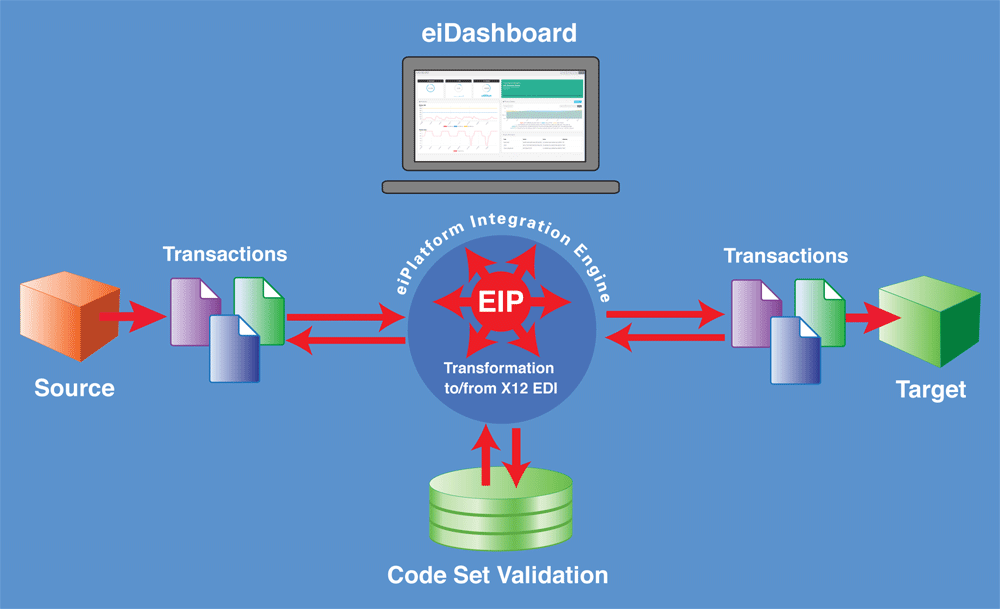
A Complete Solution Suite for X12 EDI HIPAA Integration with Validation and
Code Set Maintenance that Supports All Transactions
Additional Technical Details
Choosing a Listener or Adapter is straightforward, with a drop-down menu featuring 40+ built-in Listeners. Data transformation is simplified with a 3-pane drag & drop data mapper, where users drag Source data (left) and Target data (right) into a central panel for mapping.
The routing stage allows for routing messages to one or more Targets using XPaths or a Load Balancer, with capabilities for debug tracing and transaction monitoring. If additional data transformations are needed, the Data Mapper can be used again to meet the specific requirements of the Target System.
For documentation and clarity, users can name their Target System, add metadata, and select representative icons for their Targets.
The eiConsole also provides an Inline Testing Mode for comprehensive end-to-end route testing. Users can start and stop tests at any stage, review results, make adjustments and retest as necessary. After thorough testing, interfaces can be deployed to an eiPlatform runtime environment and are saved as discrete configuration files, ready for export to a production setting.
Summary
In conclusion, eiSuite EDI SNIP4+ stands as a powerful solution for seamless X12 EDI HIPAA data integration. From comprehensive validation to code set maintenance and secure routing, this suite provides unmatched control over your healthcare transactions. With features like SNIP Levels 1-7 validation, real-time operational insights, and seamless integration with PilotFish’s eiPlatform, you can easily manage and maintain your interfaces. Elevate your X12 EDI transactions with confidence and inquire about a demo for your use case.
If you have any additional questions or require further assistance, please don’t hesitate to contact our customer support team. Click on the button or jump into a chat.
X12, chartered by the American National Standards Institute for more than 35 years, develops and maintains EDI standards and XML schemas.
