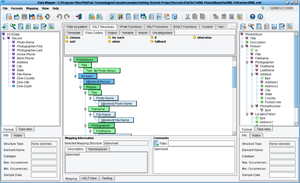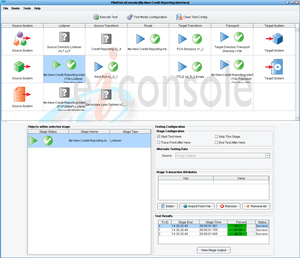HL7 Interfaces Configured Faster with PilotFish’s HL7 Interface Engine Solutions
The eiConsole for Healthcare HL7 Interface Engine IDE, with the world’s only “Graphical Automated Interface Assembly Line,” reduces and simplifies the complexity of configuring HL7 interfaces and processing HL7 messages. PilotFish’s HL7 Integration solution dramatically speeds up implementations in every area of healthcare.
HL7 Interface Configuration in Less Time at Less Cost
PilotFish radically changes how HL7 integration gets done and who can do it:
- You’ll breeze through HL7 mapping with codeless and scriptless data transformations.
- You’ll create your interfaces using prebuilt configuration panels instead of coding.
- Once a single configuration is created, it is added to an instantly reusable library of HL7 interface templates that quickly evolves to cover the majority of your needs.
- Up to 90% of HL7 interface development can be done by business analysts.
- Reuse of HL7 interfaces with the PilotFish solution is as simple as clone, tweak, test and go.
“Managing the flow of data between disparate information systems and devices remains a critical issue faced by the entirety of the healthcare community. By partnering with PilotFish, Metro addresses this interoperability challenge by integrating a best-of-breed integration engine with an advanced technology solution to create a scalable, flexible and cost-effective solution tailored to our clients’ ever-changing needs.”
Rob Sobie, Vice President of Healthcare Solutions at Metro.
Unlike other HL7 Interface Engine solutions, PilotFish provides a consistent means to adeptly handle not only large batch oriented data and HL7 2.x messaging, but also highly conversational XML and JSON APIs – including HL7 FHIR and any other data format or industry standard that you need to work with.
Using PilotFish’s eiConsole for Healthcare’s “Graphical Automated Interface Assembly Line”, each HL7 interface is constructed from a common set of stages (these include Listeners, Processors, Transformations, Routers and Transports). It’s a simple repeatable process that you use for any interface you build.
By leveraging PilotFish’s HL7 Interface Engine, you will realize these benefits built into the automated process with 7 easy steps that configure ANY interface:
- All components can be graphically configured with no programming required.
- Drop-down menus and simple-to-fill-out configuration screens make the process easy.
- Any data format instantly read in using a drop-down selection (HL7 2.x, HL7 3.x, FHIR, X12 EDI, flat files, database, DICOM, XSD, XML, etc.)
- Data transformations performed in minutes using drag & drop – including anything you previously could only do programmatically. You’ll find that holds true even for the most complex transformations.
- No worrying about who built an interface (self-documenting throughout). Each stage in the “Graphical Automated Interface Assembly Line” is configurable and easily extensible with open source components using our open API.
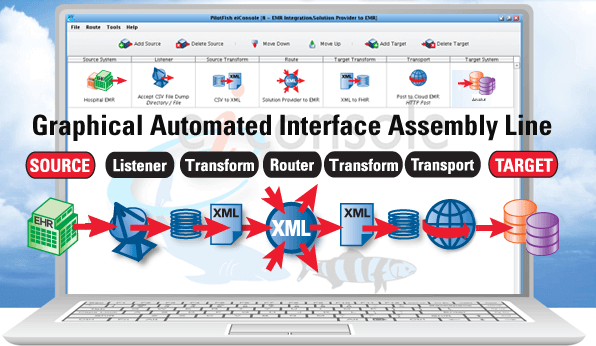
The PilotFish Graphical Automated Interface Assembly Line
PilotFish is designed to make connecting ANYTHING to ANYTHING easy! Our HL7 Interface Engine comes bundled with over 25 communication protocols. In fact, PilotFish offers the most connectivity options of any interface engine. Each communication protocol has its own configuration panel, so there is no programming required. Just fill in a few fields and you are ready to go.
By leveraging PilotFish’s HL7 Interface Engine users can flexibly manage communication channels to:
- Use any connectivity protocol(s) including TCP/IP, batch files, web services and databases
- Intelligently route data between systems and/or organizations
- Filter data content based on the recipient
- Encrypt or decrypt sensitive information or choose from 140+ processors that perform general work over the data stream
The PilotFish HL7 Interface Engine’s data mapper is designed for real-world data mapping. Unlike line drawing tools that look great in demos, our data mapper uses 3 panes. This allows you to always see what you’re mapping to and from, no matter how complex your mappings are. We’ve loaded it up with all kinds of productivity enhancing and collaboration features, so your mappings will get done faster. Your mappings are all reusable, too.
PilotFish’s unique 3-pane graphical Data Mapper component:
- Provides a codeless, scriptless, standards-based mechanism to visually map data between any two data representations.
- Allows complex mapping rules to be represented graphically and managed through drag & drop.
- Easily completes complex mappings at which line drawing tools fail so miserably.
PilotFish’s Data Mapper offers built-in Format Builders that speed up HL7 data mapping:
- For most HL7 mapping, you can use the HL7 v2.x Format Builder. A few seconds later, you’ll see the full HL7 2.4 data dictionary appear on the panel which provides a valuable resource right at hand.
- PilotFish’s lenient HL7 Parser, an HL7 transformation module, help users manage the countless messages not strictly adherent to the HL7 standard encountered in healthcare integrations.
Learn more about the eiConsole’s Data Mapper.
PilotFish eiConsole Data Mapper Component (click for full-size image)
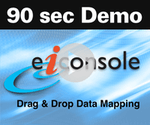
Everyone who has worked with HL7 in healthcare knows HL7 is anything but standard. Organizations often customize HL7 to suit their very specific requirements and, as a result, produce problematic, non-standards compliant HL7. PilotFish’s lenient HL7 Parser is specifically designed to handle these non-standard messages so that they can be readily consumed.
PilotFish’s Lenient HL7 Parser speeds up HL7 interface configuration as it:
- Parses unknown segments quickly
- Captures the data for subsequent transformation and manipulation
- Never chokes on non-standard HL7, unlike most interface engines
- Is particularly lenient, which fills a vital gap in interoperability for healthcare
- Enables organizations that generate non-standards compliant HL7 to easily communicate with all entities in the healthcare ecosystem
Learn more about the eiConsole’s Lenient HL7 Parser.
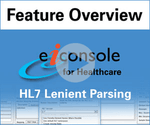
2-Minute HL7 Lenient Parser Demo Video
Mapping and manipulating the widely adopted HL7 2.x data standard is a common task. Unfortunately, this very typical requirement when configuring an HL7 interface is also arduous – especially for those not familiar with the standard. The PilotFish HL7 Interface Engine would not be complete without our HL7 Friendly Name option, which replaces cryptic HL7 names with simple, understandable synonyms.
In the PilotFish eiConsole’s Data Mapper, users can create drag & drop data mappings using only the “friendly” versions of the HL7 field names. In combination with the ability to browse the in-line HL7 vocabulary and code table reference, the “Friendly Name” feature allows users to focus on logically mapping their data – and not waste time keeping track of what a field is or how it is defined. It’s a huge productivity booster. The PilotFish HL7 Friendly Name Option:
- Allows users to bind HL7 messages to or from human-readable XML.
- Replaces cryptic HL7 names with simple, understandable synonyms derived from field descriptions in the appropriate version of the HL7 vocabulary.
- Supports less seasoned HL7 developers who can now more easily move through data mapping.
Learn more about the eiConsole’s Friendly Name Option.
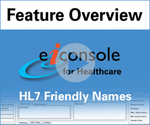
2-Minute HL7 Friendly Name Option Demo Video
Working with HL7 and creating HL7 interfaces can be challenging and painful. The PilotFish eiConsole HL7 interface engine IDE incorporates the critical features of its HL7 vocabulary tool right within its graphical IDE. Users can browse the entire HL7 vocabulary right within the eiConsole’s Data Mapper.
PilotFish’s HL7 Documentation includes:
- Past and current HL7 2.x and HL7 3.x versions available in-line in the Data Mapper
- Easy-to-navigate, tree-based view of all the messages, segments, components and fields in the selected version
- Lists of allowable values, field descriptions, and cross-references to official HL7 specifications
Learn more about the eiConsole’s Inline HL7 Documentation.
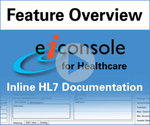
2-Minute Inline HL7 Documentation Demo Video
When creating HL7 interfaces, testing and debugging interfaces takes up a considerable amount of time in the interface development process. PilotFish makes it easy with its inline graphical unit and integration testing component so that you don’t have to waste time going outside the application.
The PilotFish testing and debugging component allows users to:
- Test and debug directly from the developer’s workstation with no extra hardware and no “wait time” for compilation and deployment
- Save time by testing inline without having to go outside the PilotFish application
- Benefit from the speed and ease of a graphical user interface that is designed to make testing easy
- Start and stop your test at any stage
- View test results and errors at any stage
PilotFish eiConsole Graphical Testing Component (click for full-size image)
After you have gone through and graphically configured your interface, PilotFish makes it easy to deploy your HL7 Interfaces. In fact, we have automated the process. Users can simply drag & drop their interfaces into the PilotFish eiConsole server panel. It’s as easy as that!
PilotFish’s HL7 Interface Engine solution consists of the eiConsole and eiPlatform to provide a complete Java framework for the high volume, secure, runtime processing of interfaces.
- Your HL7 default interfaces now can usually be configured and deployed in less than 30 minutes!
- Reuse of established HL7 interfaces can be even quicker. Just click “Duplicate,” tweak, test and go!
- Deploying your HL7 interfaces is as easy as drag & drop, copy your interface configuration files or deploy them through any major change control and/or build automation framework.
Rapid HL7 Implementations and New Customer Onboarding
PilotFish’s HL7 Interface Engine solution consists of the eiConsole and eiPlatform to provide a complete Java framework for the high volume, secure, runtime processing of interfaces. Your HL7 default interfaces now usually can be configured and deployed in less than 30 minutes! Reuse of HL7 Interfaces can be even quicker.
PilotFish enables multiple patterns for reuse including: cloning existing interfaces and tweaking them; utilizing a library of existing templates to select the closest to what is required for a new interface; using an existing interface as-is for multiple integration points and chaining “standard” interfaces with implementation-specific variants.
The eiConsole for Healthcare Interface Engine IDE is part of the PilotFish Interface Development Life Cycle – a complete system for building, maintaining, testing and deploying interfaces.
If you’re curious about the software features, free trial, or even a demo – we’re ready to answer any and all questions. Please call 813 864 8662 or click the button.
HL7 is the registered trademark of Health Level Seven International.