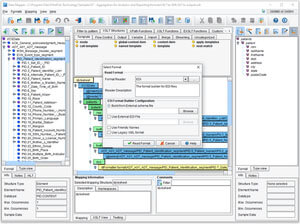PilotFish Delivers Broad Support for All X12 Standards and Healthcare EDI Transactions
A surge in the number of end-users such as payers, providers, pharmaceutical, and medical device industries, and others is anticipated to fuel the demand for EDI services and solutions. Healthcare payers also use EDI for the evaluation of insurance claims before their payment settlement, risk analysis, and prevention and detection of fraudulent claims to provide rapid services through collaborating with providers to gain a competitive advantage.
The X12 EDI format was developed by ASC X12 (Accredited Standards Committee X12) and primarily serves the US industry. The X12N Insurance sub-committee of X12 establishes the standards that are used for health insurance transactions in the US. The eiConsole for Healthcare X12’s Data Mapper comes equipped with an EDI Format Builder. Within the data mapper, users need only enter the external schema file or the external EDI file name of the transaction they want to work with. It is a simple process taking just seconds to read the transaction. Once the transaction set is loaded, users can begin the smooth drag & drop mapping process in the eiConsole for X12 EDI.
Select an External Schema File or External EDI File to Read in the Transaction Format
(Click image to enlarge)
X12 EDI usage involves message syntax and standard, messaging protocol, and transports.
EDI messages consist of an envelope and a hierarchical series of structural elements. PilotFish’s graphical Automated Interface Assembly Line process at the Data Mapper stage using XML syntax makes it very easy to transform and exchange EDI formats by employing XSLT, the W3C standard language defined to enable transformations of XML documents. (See also X12 EDI Healthcare Transaction Table listed by Sender & Receiver.)
The key X12 EDI transaction sets for Healthcare including HIPAA are:
- EDI 270 Eligibility, Coverage or Benefit Inquiry
- EDI 271 Eligibility, Coverage or Benefit Information
- EDI 275 Patient Information
- EDI 276 Healthcare Claim Status Request
- EDI 277 Healthcare Claim Status Notification
- EDI 278 Healthcare Services Review – Request for Review
- EDI 820 Payment Order/Remittance Advice
- EDI 824 Format Example
- EDI 834 Benefit Enrollment and Maintenance
- EDI 835 Healthcare Claim Payment/Advice
- EDI 837-P Healthcare Claim: Professional
- EDI 837-D Healthcare Claim: Dental
- EDI 837-I Healthcare Claim: Institutional
- EDI 997 Functional Acknowledgment for Healthcare Insurance
- EDI 999 Implementation Acknowledgment for Healthcare Insurance
- EDI TA1 Interchange Acknowledgment
EDI Message Basics
EDI messages begin with a header identifying the kind of message being sent. That header is followed by a number of components called segments. These are provided in the sequence specified by the message specification, e.g., EDI 837 Specification. Each segment is further divided into fields, which contain a value using a data type specified by the standard. Messages, segments, and fields are delimited by special characters which vary depending upon the standard. Fields may be further subdivided into components and subcomponents. A single segment or groups of segments can repeat (these are called loops in the X12 world), allowing complex structures to be communicated.
Segments begin with a 2 or 3-letter code like ST or ISA. Some segments are mandatory, while some are not. The mandatory segments of X12 are:
- ISA – interchange header that contains information about the sender and recipient.
- GS – functional group header segment of a set of X12 documents of the same document type (transaction set). Includes information (codes) about the functional group: sender, recipient, and date/time.
- ST – transaction set header segment marking the start of a transaction set.
- SE – transaction set trailer segment marking the end of a transaction set.
- GE – functional group trailer segment of the same transaction set. Includes information on the number of functional groups and control group number: marks the end of a group of transaction sets.
- IEA – end of the interchange including interchange control reference number and information on the number of functional groups.
The hierarchical structure of an EDI message enables transaction sets/messages and groups to be batched. Even if an interchange contains only one transaction set/message and only one group, that interchange is structured with the same basic structural elements that it would have if it were batched, with the exception that there would not be multiple transaction set/message or group elements.
By embedding its deep knowledge of the X12 schemas and standards within the eiConsole and eiPlatform product suite, PilotFish delivers breakthrough productivity-boosting features that strip away the technical complexity of parsing, validating, mapping and producing X12 EDI files.
For more on PilotFish’s EDI tools and resources, go to X12 EDI Data Mapping and the main X12 EDI Integration page.
We invite you to take advantage of PilotFish’s full version, FREE 90-day Trial Download of the eiConsole for X12 EDI. Users can try out our new EDI Transformation Module and Format Builder. With the Quick Start Tutorial, users can complete an end-to-end interface in less than 20 minutes and get a real sense of the ease-of-use of PilotFish’s solutions and software. See detailed product documentation & tutorials in the PilotFish Knowledge Hub.
If you’re curious about the software features, free trial, or even a demo – we’re ready to answer any and all questions. Please call 813 864 8662 or click the button.
X12, chartered by the American National Standards Institute for more than 35 years, develops and maintains EDI standards and XML schemas.