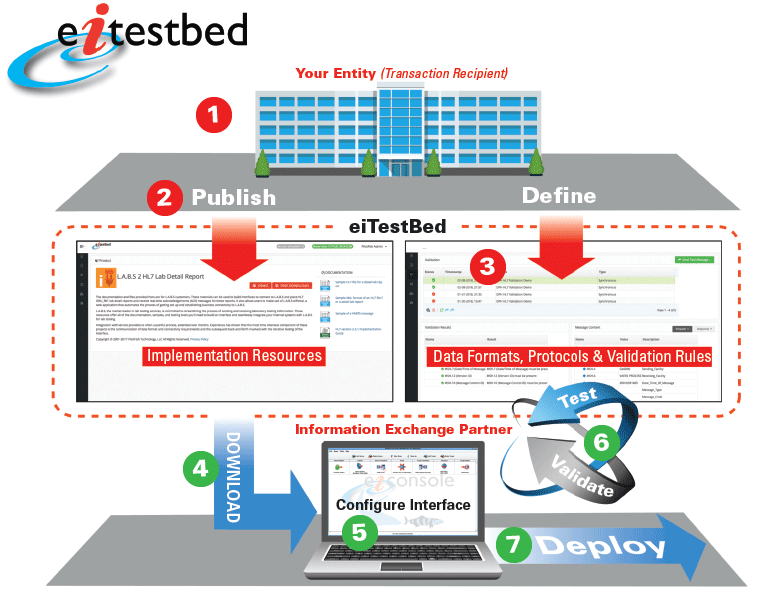InterFace Testing & Validation with PilotFish eiTestBed Software
Interface Testing & Validation Setup in eiTestBed | |
| Your organization defines the data formats, communication methods and validation rules required for electronic data exchange with your customers. | |
| Using an intuitive Wizard, your organization publishes your implementation guides, sample files, documents (or any other files you wish to provide) and contacts for access on the eiTestBed. | |
| PilotFish creates a customized eiTestBed for your organization where your definitions are then encoded in the eiTestBed’s testing facility based on your sample requirements. Additional customization to support unique security and transmission protocols, reporting requirements and endpoint system simulations is also available. PilotFish creates a written and video tutorial with step-by-step instructions for customers to learn how to use your eiTestBed. Note: After the initial setup, your organization can manage and extend your validation rules through simple configuration. | |
Interface Testing & Validation Using the eiTestBed | |
| Customers log into your custom eiTestBed. The Documentation tab provides access to your interface templates, implementation guides, sample files, etc. and contact information. | |
Using the documentation, your customer can configure the interface with any integration tool they choose. Alternatively, customers can download a specially configured, for you, eiConsole Bundle* that has half your interface already pre-configured. Using the eiConsole’s graphical “Assembly Line” drag & drop Data Mapper, they can quickly build the other half of the interface. | |
| The customer returns to the eiTestBed and submits any number of transactions to test and verify. They continue to tweak and test until all validation rules are passed. They may use the eiTestBed to send asynchronous follow-up messages into their system (e.g., Status and/or Result files) to test the flow of inbound transactions. | |
When satisfied with their self-testing, the customer contacts your organization’s technical representative for final integration testing and production deployment. Note: eiConsole users can deploy the interface into production on the eiTestBed * runtime with just a few mouse clicks. * The eiConsole bundle can include a restricted license to the eiPlatform runtime. Please contact us for bundle pricing. |
If you’re curious about the software features, free trial, or even a demo – we’re ready to answer any and all questions. Please call 813 864 8662 or click the button.
HL7 is the registered trademark of Health Level Seven International.