PilotFish HL7 Product Videos
PilotFish’s HL7 Integration radically simplifies configuration and implementation. > View a video. Get your questions answered.
The PilotFish Integration Solution offers you advanced technology, automated processes, and rapid development tools. Easily integrate with legacy and new systems and standards across healthcare. PilotFish licenses include every component, processor and connector (adapters) at no extra cost.
Experience why PilotFish is superior > Download the free 90-day trial. Or request a custom demonstration. Or do both.
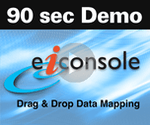 | Drag & Drop Data Mapper in the eiConsoleWatch our graphical Data Mapper perform in this quick demo. Coding or scripting is not required. Data formats are transformed in minutes utilizing PilotFish’s exclusive 3-pane data mapper. The Data Mapper design allows you to drag & drop to create even the most challenging mappings. |
 | HL7 & EDI Interfaces Routed to Database and Web ServiceThe PilotFish eiConsole IDE is a graphical integrated development environment for the rapid configuration of any healthcare interface. You’ll walk through the 7 stages of interface building with HL7 and X12 EDI data sources that are routed to a database and a web service. |
 | eiConsole for Healthcare – Quick TourConnect Anything to Anything with the eiConsole for Healthcare (HL7 2.x & 3.x, X12 EDI, FHIR JSON, CCDA, DICOM, NCPDP, etc.). Define your Source and Target systems with a click and then configure the step-by-step interface assembly line to define the mechanics of the data flow and deployment. |
 | HIE Interface Example with CDA and HL7 DataWatch an interface being built using the eiConsole for Healthcare Integration where CDA data is picked up from an FTP while HL7 data also comes in over LLP. The data is taken in, converted to XML and sent on to a database. See how right out-of-the-box you can simply click and add Sources and Targets. |
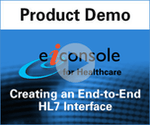 | How to Create an HL7 ORU Message InterfaceMany of the unique capabilities of the eiConsole for Healthcare are demonstrated in this video. Here HL7 2.x data comes from a hospital over LLP. Via a drop-down, the HL7 2.x version is identified. Then the video takes you through the logical transformation steps. The data output is sent to a measures store or database. |
 | HL7, EDI & FHIR Data Integration for Analytics & ReportingThis video demonstrates a data route with multiple input sources with different protocols – X12 EDI, HL7 and FHIR JSON. With PilotFish, any data format is easily written to multiple target database sources after being normalized. |
 | EHR/EMR Integration with HL7 and FHIR InterfaceView an example of EHR/EMR integration for medical equipment and solution providers via PilotFish’s Graphical Automated Interface Assembly Line process and open APIs. Note that PilotFish processors perform high-level operations on data, right after it comes in the system or right before it goes out, such as decryption, character conversion or compression. |
eiConsole for Healthcare – A Scalable Future-Proof Interface EngineLearn how to configure interfaces using the Graphical Automated Interface Assembly Line. No coding or scripting is required. Configure, map and test using any data format or connectivity including HL7, X12 EDI, FHIR, JSON, CCDA and more. | |
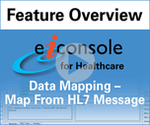 | Data Mapping “from” an HL7 Message using the eiConsoleThis is a demonstration of how to create a data map in the eiConsole for Healthcare from an HL7 message and then test it. In minutes, build the transformation from any HL7 message to any other format. The Data Mapper design allows you to drag & drop to create even the most challenging HL7 mappings. |
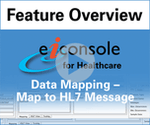 | Data Mapping “to” an HL7 Message using the eiConsoleLearn how to create a new custom-defined HL7 message template in minutes using PilotFish’s graphical drag & drop Data Mapper. Simultaneously under the covers, XSLT is automatically being generated for the mapping for easy testing in the testing view of the data mapper. No scripting or coding is required. Take a look. |
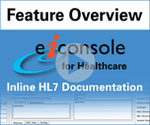 | HL7 Inline Documentation Feature of the eiConsoleTransforming and mapping HL7 data can be challenging due to the scope and complexity of the HL7 data dictionary. This process is simplified in the HL7 data mapper by providing inline access to the HL7 vocabulary through the format builder component. |
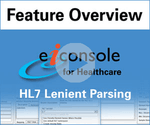 | HL7 Parsing Component of the eiConsoleThe eiConsole lenient HL7 Parser can handle non-standard HL7 messages, parsing unknown segments and capturing the data for subsequent transformation and manipulation. |
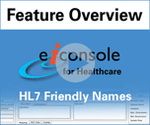 | HL7 Data Mapping Made Easy with PilotFish’s Friendly Name OptionThis video demonstrates the “Friendly Name” ease-of-use feature of the eiConsole. See it enabled in the HL7 2.x transformation module. The complexity of reading and understanding an HL7 message presents a challenging and time-consuming process. PilotFish eliminates this time-wasting issue with the “Friendly Name” software capability. |
