6 Easy Steps to Self-Service Interface Testing and Validation that Realizes Big Savings
Now Cloud Service Providers, HIEs, Government Entities, Payers, Manufacturers and others can automate the process of onboarding information exchange partners.
The eiTestBed facilitates every aspect of customer implementation – from the distribution of interface requirements and the associated files to automated testing and validation, error notification and correction of messages and simulated responses to inbound messages. Trading Partners gain 24/7 access freeing up organizations from the tedious task of onboarding customers.
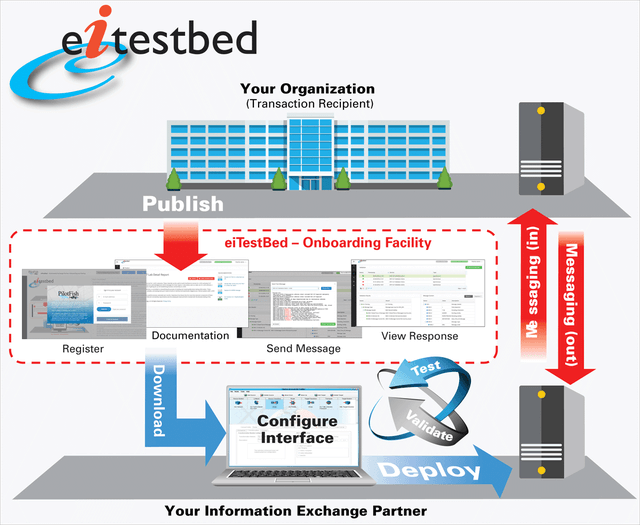
The eiTestBed frees your staff from repetitive communication and testing activities. It combines a rich, intuitive, web-based GUI with a cloud app that provides your customers with everything they need to configure, test and validate interfaces to your organization’s system, including simulated responses to inbound messages.
6 Easy Steps to Partner Onboarding via the eiTestBed
Step 1. Partner Registers on Your Custom eiTestBed
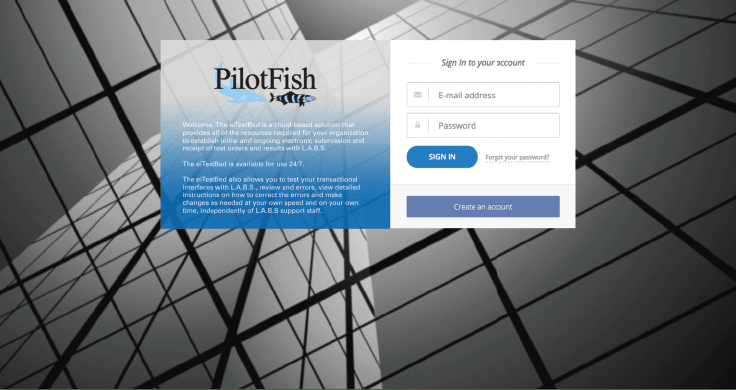
Your exchange partner clicks a link to your eiTestBed. There they fill out a form, register and log in. Help screens get them on their way fast and a video shows how to use the eiTestBed, step-by-step.
Step 2. Partner Downloads Implementation Materials
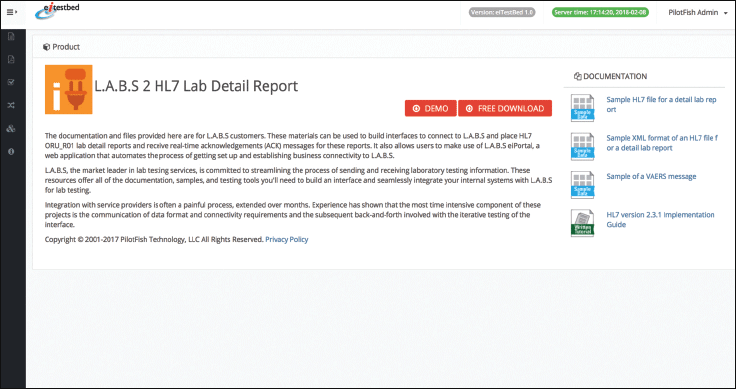
Your exchange partner clicks on the Documentation tab in the eiTestBed. This web repository includes everything you have published that they may need to interface with your system – sample files, implementation guides, interface templates, etc. – all ready for download.
Step 3. Partner Configures the Interface
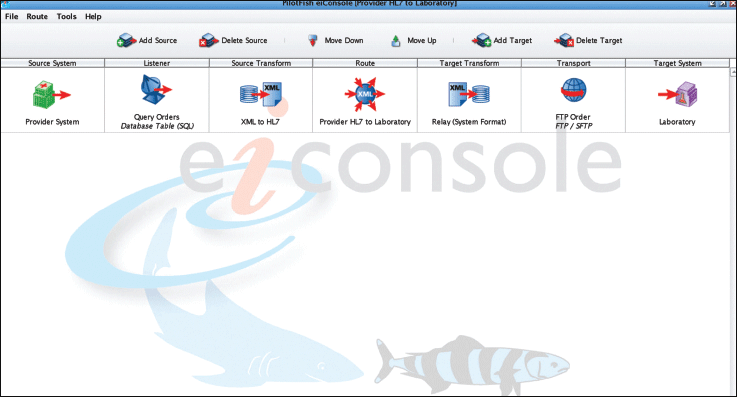
Using the downloaded materials, the exchange partner develops the interfaces to your system using their existing integration tools, or optionally, PilotFish’s eiConsole for Healthcare. (The eiConsole can be pre-bundled with your interface templates so exchange partners can rapidly configure and tweak interfaces from their system to yours.)
Step 4. Partner Tests Their Messages Automatically
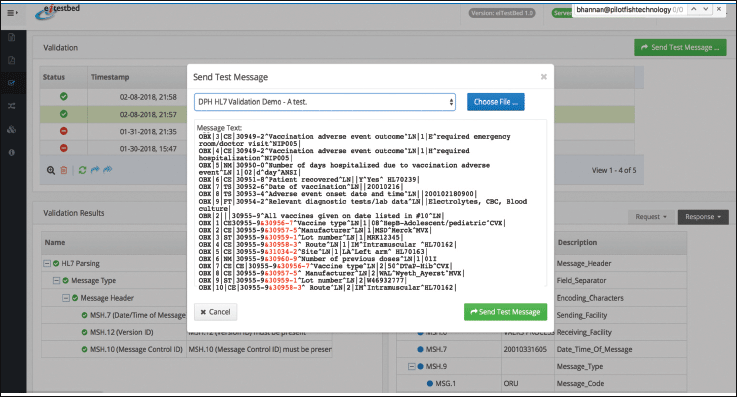
Once your exchange partner has created their interface, they return to the eiTestBed. There they can choose from multiple transport options to test and validate their interface, ranging from simple “cut and paste” to real-time APIs.
Step 5. Partner Reviews Validation Results

The eiTestBed provides a filterable/sortable diagnostic report of every message sent. Messages with a green checkmark have passed validation rules and defined tests. Those with a red “X” have failed. Actionable error responses show precisely where to fix a problem. The exchange partner continues tweaking and testing until all validation rules are passed.
Step 6. Exchange Partner Deploys Their Interface
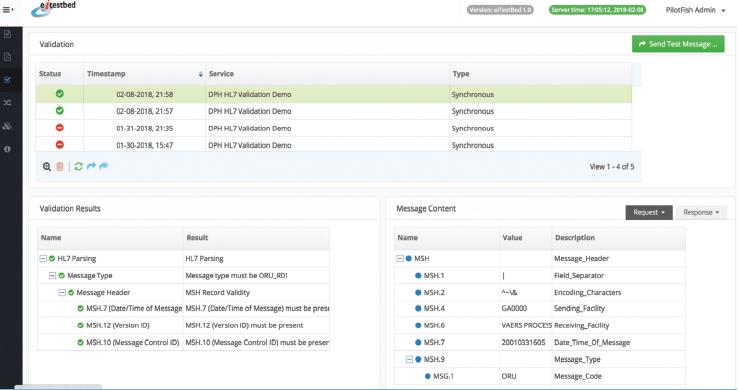
When satisfied with their self-testing (all validation results show green check marks), your exchange partner contacts your technical representative for final integration testing and secure production deployment.
See the eiTestBed in Action > Discover the Benefits > Reap the Rewards
The eiTestBed provides enormous IT savings for HIEs, Medical Labs, Software Providers, State Agencies, Medical Device or Equipment Manufacturers and Payers – anyone that has a large number of trading partner customers that need to be implemented following its requirements.
To find out more about how an eiTestBed can help your organization leverage automation, self-service testing and validation – please call us at 813 864 8662 or click the link below to email us.
HL7 is the registered trademark of Health Level Seven International.
