HTTP POST Listener Configuration
Easily Configure an HTTP POST Listener (Adapter) with the eiConsole.
The eiConsole allows the user options for configuring an HTTP Post Listener or Adapter. As with all the components of the eiConsole, the user is presented with a graphical interface with easy-to-configure screens.
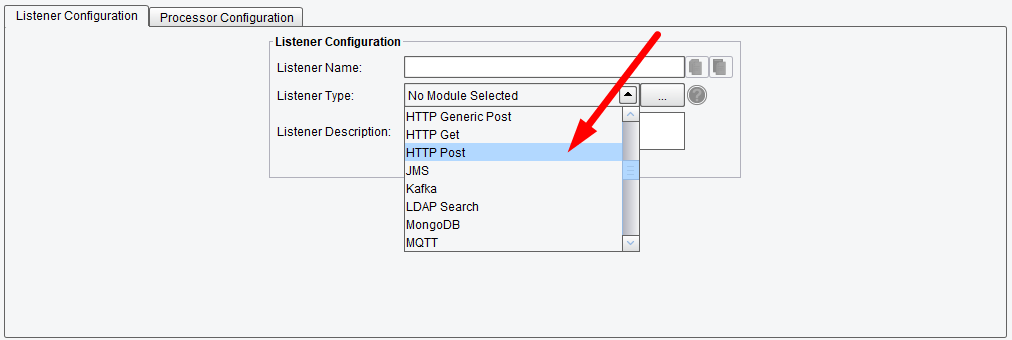
Listener (Adapter) Configuration Drop-Down List
Basic HTTP POST Listener Configuration Options
On the Basic tab, you will specify the Request Path. This is the extra information at the end of the URL that will be used to indicate that the data posted should be sent to this interface. The timeout specifies the amount of time in milliseconds that the Listener should wait before timing out on a synchronous response. 60,000 milliseconds = 60 seconds. WSDL File – name of the WSDL file that would be returned on request that ends with “?wsdl”. If you want to create new or edit existing files, you can click Edit/New to open the WSDL editor (Note that network paths are not evaluated in the eiConsole).
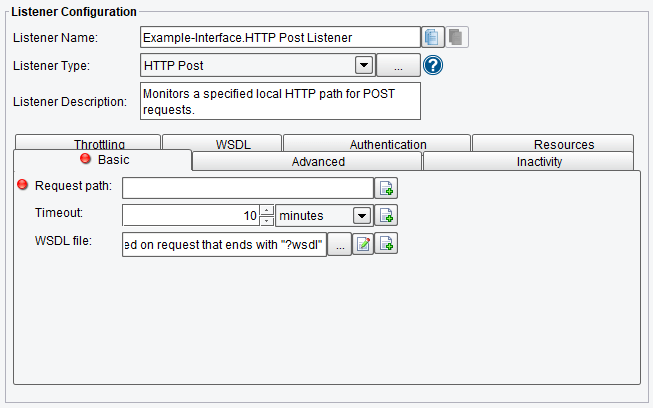
HTTP POST Listener Basic Configuration Options
Advanced HTTP POST Listener Configuration Options
Here you can choose to initialize this Listener only when triggered, whether or not it should wait for a synchronous response and choose whether or not to send HTTP headers in the response.
On the Advanced tab, you can set the maximum number of transactions to process at a time; whether or not subfolders should be searched for files as well; whether or not the Listener reads in all matching files as a single stream; the number of lines to treat as header lines (the header of the first file is included and skipped in all other files); a Regex expression which must be contained by the full folder path of the file to be picked up (typically this will only be used if you are using the ‘Include Subfolder’ option).
- Initialize on Trigger Only – if enabled, the Listener doesn’t start up until a trigger initializes it
- Allow Command-Line Invocation – if enabled, the listener can be invoked using the CLI client application
- Restart on Listening Error – if enabled, the Listener will be restarted after an error occurs
- FIFO Queue Name – the FIFO option enables a “First In, First Out” queuing mechanism between Listeners and Transports. If a FIFO Queue Name is provided, it will be used as a key for a transaction queue. Transactions will be written to this queue before they reach a Transport. The transactions in this queue will be ordered according to when they were created by the Listener.
- FIFO Queue Delay – this is the interval between updates or checks against that queue. Providing a queue name guarantees that a given Transport sends transactions in the same order the Listener created them in
- Timeout Handling – specifies how transaction timeouts should be handled
- Synchronous – specifies whether or not a response is expected
- Require SSL – if selected, plain text requests will be rejected
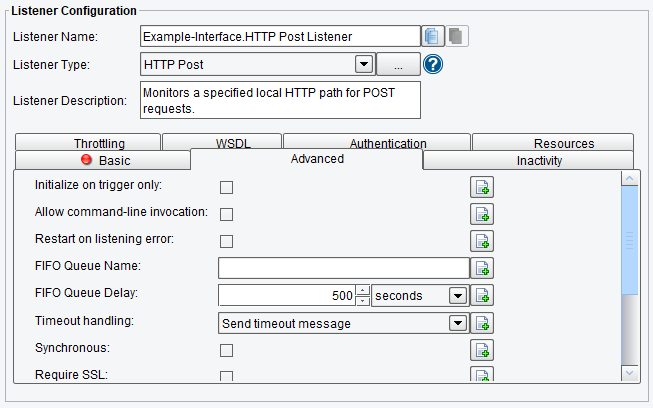
HTTP POST Advanced Configuration Options (top half of screen)
- HTTP Headers – allows specification of HTTP header name-value pairs to use in synchronous response
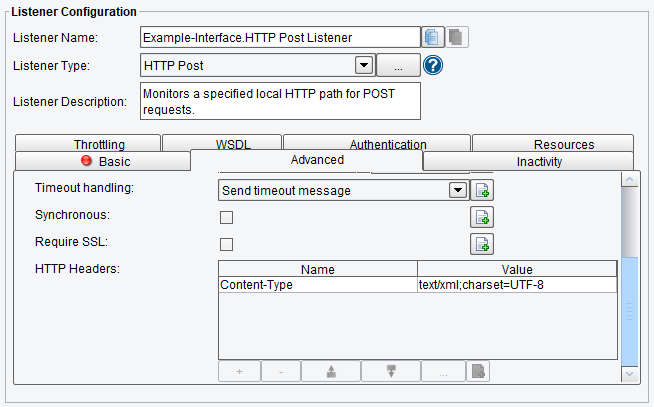
HTTP POST Advanced Configuration Options (bottom half of screen)
Inactivity HTTP POST Listener Configuration Options
On the Inactivity tab you can specify:
- Enable Inactivity Monitor – check this box to enable inactivity monitoring – this will throw a non-transaction exception if the specified number of transactions haven’t been processed in the specified time interval
- Minimum Transactions to Expect – the number of transactions to expect to be completed per monitoring interval
- Monitoring Interval – how often to check the specified number of transactions have been processed
- Times to Monitor – if set, monitoring will be done during the defined times of day – to ignore, set start and end time equally
- Days to Exclude from Monitoring – inactivity monitoring will not occur on the days specified
- Include Errors in Transaction Count – if checked, transactions that attempted to start, but failed at the Listener stage, will also be counted
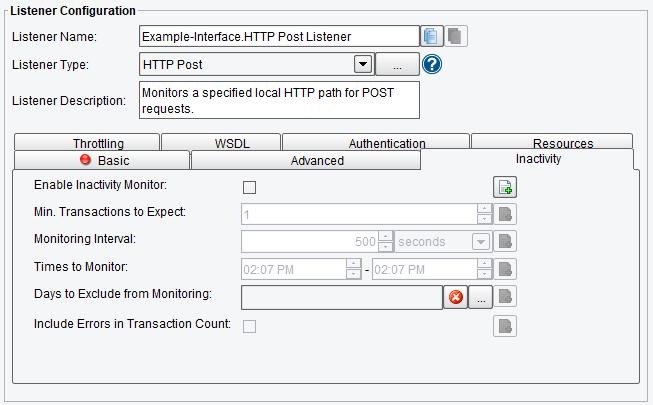
HTTP POST Listener Inactivity Configuration Options
Throttling HTTP POST Listener Configuration Options
On the Throttling tab, you can specify:
- Throttling Mode – the throttling mode to use for limiting the number of transactions or messages emitted by this Listener. “Timed” will limit transactions based on time intervals, while “Concurrent” will limit based on a concurrent number of transactions. “Concurrent” mode requires a Throttling Response Processor step later in the interface workflow to acknowledge completion.
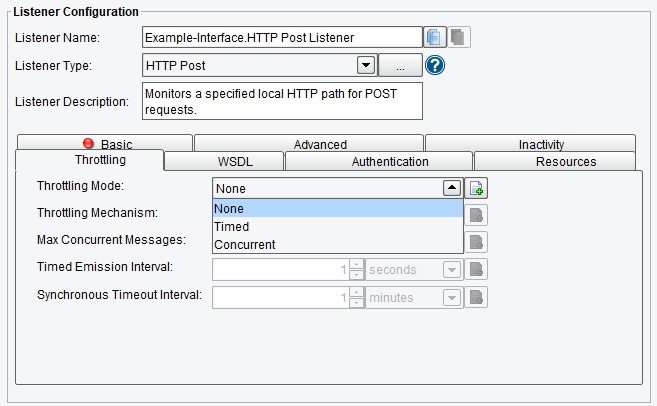
HTTP POST Listener Throttling Mode
- Throttling Mechanism – the mechanism to use for throttling messages. “Blocking” prevents the Listener from continuing to process and emit messages altogether, while “Queued” pushes received messages into the Interface queue (or a default, in-memory queue).
- Max Concurrent Messages – how many messages can be concurrently processed, either by time-based limits (“Allow X per Second”) or synchronous (“Allow X at any Time”)
- Timed Emission Interval – the interval for time-based limits (“Allow X per X Timed Emission Interval”)
- Synchronous Timeout Interval – the interval to wait for a synchronous response before failing
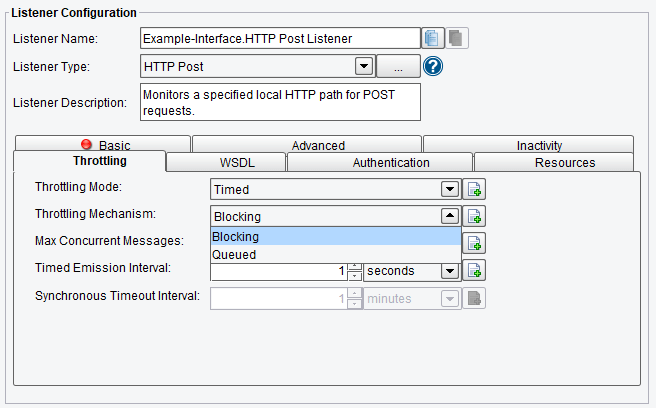
HTTP POST Listener Throttling Configuration Options
WSDL HTTP POST Listener Configuration Options
On the WSDL tab, you can specify:
- WSDL Content Type – specifies the content-type to send with the WSDL file
- Validate at the Listener Level – if selected, the Listener will validate incoming messages against XML schema in defined WSDL
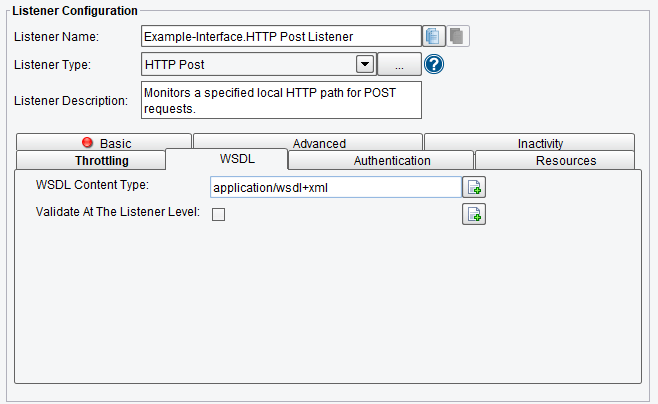
HTTP POST Listener WSDL Configuration Options
Authentication HTTP POST Listener Configuration Options
On the Authentication tab, you can specify the usage of Basic Authentication.
- Authentication File – a properties file containing User Names and Passwords for basic authentication
- Authentication Realm – the realm for basic authentication
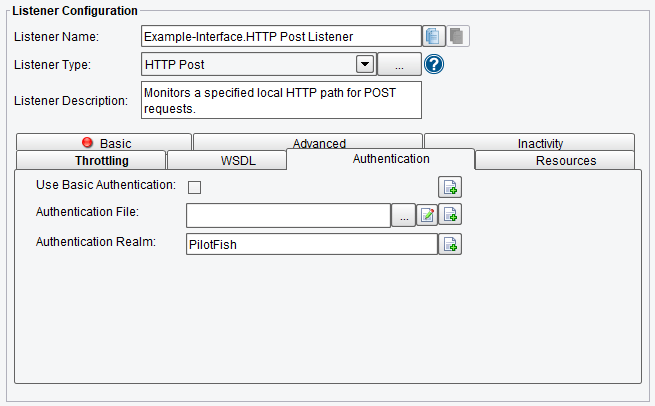
HTTP POST Listener Authentication Configuration Options
Resources HTTP POST Listener Configuration Options
On the Resources tab, you can specify:
- Additional Resources – specifies any additional content to be served up and the URL fragment at which they are served up
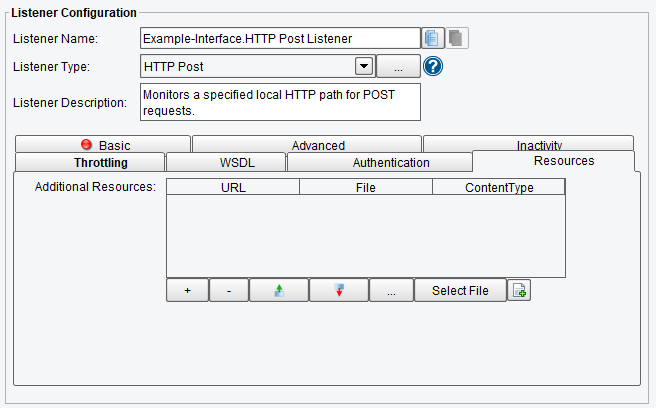
HTTP POST Listener Resources Configuration Options
If you’re curious about the software features, free trial, or even a demo – we’re ready to answer any and all questions. Please call us at 813 864 8662 or click the button.
