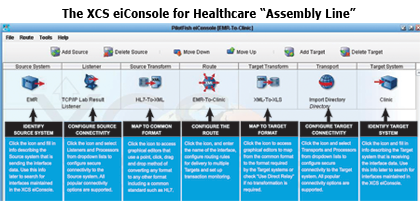Fast and Easy-to-Use for Configuring Consistent, High Quality Interfaces
In the eiConsole for Healthcare Assembly Line allows the user to step through 7 stages to graphically configure interfaces. The user works from left to right, filling out configuration screens and selecting from drop-down menus to quickly create interfaces.
(Click to enlarge image)
FOLLOW THE EICONSOLE’S GRAPHICAL ASSEMBLY LINE
STAGE 1 – IDENTIFY SOURCE SYSTEM
Simply click the “Source System” icon and fill in descriptive info about the system or systems outputting the
interface data.
STAGE 2 – CONFIGURE CONNECTIVITY
Pick a connectivity option from a drop-down of over 24 protocols (TCP/IP, HTTP(S), FTP(S), Database, Email, Message Queues or File system).
STAGE 3 – MAP TO COMMON FORMAT
Use the File-to-XML editor to describe inbound data then use the Data Mapper to perform drag & drop trans-formation into your desired format.
STAGE 4 – ROUTE THE DATA
Click the Route icon to select the appropriate tab to configure the route.
STAGE 5 – MAP TO TARGET FORMAT
Use the File-to-XML editor to describe inbound data then use the Data Mapper to perform drag & drop transformation into your Target format.
STAGE 6 – CONFIGURE TRANSMISSION
Pick a connectivity option from a drop-down of over 24 protocols (TCP/IP, HTTP(S), FTP(S), Database, Email,
Message Queues or File system).
STAGE 7 – IDENTIFY THE TARGET
Just click the “Target System” Icon and fill in the descriptive info about the system or systems receiving the interface data.
That’s it and you are done! Next, you can test your interfaces end-to-end with the eiConsole’s embedded “Test Mode.” The eiConsole’s integrated testing feature allows testing and debugging directly from the developer’s workstation, with no extra hardware and no “wait time” for compilation and deployment
When the eiConsole for Healthcare Interface Engine IDE is combined with the eiPlatform Interface Engine, the developer has a complete Java framework for the high volume, secure, run-time processing of interfaces. Interfaces configured in the eiConsole for Healthcare Interface Engine IDE can be deployed in minutes on the eiPlatform.
For more information please call us at 813 864 8662 or click the link below to email us.
HL7 is the registered trademark of Health Level Seven International.